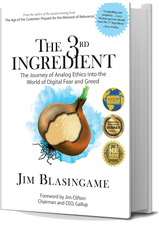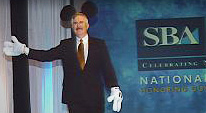10 Tips for Choosing and Using Technology
 Here are ten tips for taking charge of your technology future.
Here are ten tips for taking charge of your technology future.1. Start with your strategy. Your technology choices should enable your strategy, not drive it.
2. Go for leverage. Look for technologies that extend either your reach or your power. You want technology that helps you do more, or do it more quickly, or do it with less help, or do it for less money.
3. Establish an innovation budget. Set aside time, and yes, money, to try things out. Make it OK for yourself to try new things in the technology arena.
4. Think links. You can extend your reach with email and a website. You can extend your power with information.. You can extend your reach with links to and from other associations, publications and information sources..
5. Pay attention to comfort. Check out the ergonomics -- how things work with your body. Check keyboards, screen, and manuals to make sure that you understand and can use them.
6. Go for ease of use over power. When you have a choice, pick the programs, the tools, and the equipment that is easy to use.
7. Get help if you need it. Consider outside, professional help for technical or process issues if it will help you get things done faster or get them done right..
8. I'll have what she's having. Your colleagues are the best possible source of help. Sometimes you’ll find that a way to pick a technology or a computer or a program is to start with the one that lots of your friends have. That way you’ve got a built-in support system.
9. Take small steps. You don't have to achieve everything by Tuesday night. Develop a little bit today, then a little bit more tomorrow, then a little bit the day after that. In weeks you’ll be well ahead of where you are now. And in months, who knows?
10. Start now. Take your first step today. Remember that simple tools can be combined to do wonderful things. Take what you do well, what you know well and use technology to extend your reach and increase your power.
Wally has an extensive collection of articles and other resources on his Resource Web Site.